Is it possible to make the showcase breadcrumb 100% width?
Before:
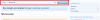
After:

Like xenforo RM:
https://xenforo.com/community/resources/
I tried but it seems this part is taking as a copy from the forum template. Any possible way to change it without affect the forum?
Before:
After:
Like xenforo RM:
https://xenforo.com/community/resources/
I tried but it seems this part is taking as a copy from the forum template. Any possible way to change it without affect the forum?
