Hi,
I tried this but not working. E.g. in nflj_showcase_item_edit find;
...and replace with;
Still showing up in Showcase Item Edit page;
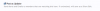
I'm not sure how to hide that option for 24 hour, so is there any alternative to do this?
Regards,
I tried this but not working. E.g. in nflj_showcase_item_edit find;
Code:
<xen:if is="!{$isDraft}">
<dl class="ctrlUnit">
<dt></dt>
<dd><ul>
<li><label><input type="checkbox" name="post_as_update" value="1" id="ctrl_post_as_update" checked = "checked" class="Disabler" /> {xen:phrase nflj_showcase_post_as_update}</label>
<p class="explain">{xen:phrase nflj_showcase_post_as_update_explain}</p>
<ul id="ctrl_post_as_update_Disabler">
<xen:if is="{$item.thread_id}">
<li><label><input type="checkbox" name="post_update_message" value="1" id="ctrl_post_update_message" class="Disabler" /> {xen:phrase nflj_showcase_post_update_message}</label>
<p class="explain">{xen:phrase nflj_showcase_post_update_message_explain}</p>
<ul id="ctrl_post_update_message_Disabler">
<li>
<textarea name="custom_update_message" id="ctrl_custom_update_message" class="textCtrl Elastic" maxlength="2500"></textarea>
<p class="explain">{xen:phrase nflj_showcase_post_as_update_custom_message_explain}</p>
</li>
</ul>
</li>
</xen:if>
</ul>
</li>
</ul></dd>
</dl>
</xen:if>...and replace with;
Code:
<xen:if is="{xen:time $serverTime, 'G'} >= 8 AND {xen:time $serverTime, 'G'} < 20">
<xen:if is="!{$isDraft}">
<dl class="ctrlUnit">
<dt></dt>
<dd><ul>
<li><label><input type="checkbox" name="post_as_update" value="1" id="ctrl_post_as_update" checked = "checked" class="Disabler" /> {xen:phrase nflj_showcase_post_as_update}</label>
<p class="explain">{xen:phrase nflj_showcase_post_as_update_explain}</p>
<ul id="ctrl_post_as_update_Disabler">
<xen:if is="{$item.thread_id}">
<li><label><input type="checkbox" name="post_update_message" value="1" id="ctrl_post_update_message" class="Disabler" /> {xen:phrase nflj_showcase_post_update_message}</label>
<p class="explain">{xen:phrase nflj_showcase_post_update_message_explain}</p>
<ul id="ctrl_post_update_message_Disabler">
<li>
<textarea name="custom_update_message" id="ctrl_custom_update_message" class="textCtrl Elastic" maxlength="2500"></textarea>
<p class="explain">{xen:phrase nflj_showcase_post_as_update_custom_message_explain}</p>
</li>
</ul>
</li>
</xen:if>
</ul>
</li>
</ul></dd>
</dl>
</xen:if>
<xen:else />
It's not possible update as item yet without 24 hour.
</xen:if>Still showing up in Showcase Item Edit page;
I'm not sure how to hide that option for 24 hour, so is there any alternative to do this?
Regards,
