I've added an additional way to display "Featured" articles other than the Carousel. You now have the option to display Featured Articles in a "Featured Grid".

When the Featured Grid option is set, the system will fetch featured articles and display them in a grid (either a 3 block grid or a 2 block grid).
Note: if there is only 1 featured article, it will default to the Carousel.
The next few examples are a 3 block grid (1 large and 2 medium blocks) and various responsive break points.
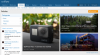



When there are only 2 available featured articles, they will be displayed in a 2 block grid (2 medium sizes blocks).
here are a few screen shots of the 2 block grid.



Featured Grid is available as a layout type for the Featured Article Widget Definition as well.

Here is a Featured Articles Widget located on Forum Home created via the Featured Articles Widget Definition and using the "Featured Grid" display type.

When the Featured Grid option is set, the system will fetch featured articles and display them in a grid (either a 3 block grid or a 2 block grid).
Note: if there is only 1 featured article, it will default to the Carousel.
The next few examples are a 3 block grid (1 large and 2 medium blocks) and various responsive break points.
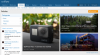



When there are only 2 available featured articles, they will be displayed in a 2 block grid (2 medium sizes blocks).
here are a few screen shots of the 2 block grid.


Featured Grid is available as a layout type for the Featured Article Widget Definition as well.

Here is a Featured Articles Widget located on Forum Home created via the Featured Articles Widget Definition and using the "Featured Grid" display type.

Upvote
1
