@Russ
Not sure if this is the correct place to post. It involves a cosmetic 'bug' using a different XF Style by PixelExit (XenBase) - I have tagged Russ here for possible resolution.
Pixel Exit
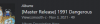
Default XF
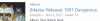
It goes out of order, for some reason. Many thanks
Not sure if this is the correct place to post. It involves a cosmetic 'bug' using a different XF Style by PixelExit (XenBase) - I have tagged Russ here for possible resolution.
Pixel Exit
Default XF
It goes out of order, for some reason. Many thanks
