As per title, I've added a new feature that allows Showcase Item Moderators (with the appropriate permissions), to convert a Showcase Item (one that was posted by mistake) into a Thread.
Important Note: This feature is to be considered BETA, so I would suggest testing before using.
THIS IS NOT AN EXPORTER! Item content such as Comments, Ratings, Reviews, Reactions etc are not converted into POSTS and will be HARD DELETED.
This feature is 100% designed for those occasions where members accidentally post a showcase item, that really should have been posted as a Thread (and this tool allows Showcase Moderators to quickly and easily convert those "mistake" items into Discussion Threads).
There is a NEW permission that you will need to set. This new permission (PLUS the permission "Edit any item") is needed in order to use this new feature.
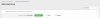
This feature handles items that already have an existing associated thread and items that do not have an existing associated thread.
Showcase Items that have an existing associated thread:

Clicking on the "Convert item to thread" link launches an overlay. You can see at the very top in RED letters, a WARNING that explains clearly that the action is PERMANENT and IRREVERSIBLE.
When a showcase items has an existing associated thread, the Destination forum chooser will be pre selected with the Forum that the Existing thread is currently located. You may want the thread to be in a different forum, so you can choose a different forum instead of converting, then moving.

Here you can see the above Showcase Item has been converted into the existing thread, that the thread owner and first post owner are the same (the Item owner) and that the attachments from the Item were added to the first post.

Showcase Items that do not have an existing associated thread:

Clicking on the link launches an overlay. You can see at the very top in RED letters, a WARNING that explains clearly that the action is PERMANENT and IRREVERSIBLE.

And here you can see that the Showcase Item has been converted into a NEW thread. The thread is NEWLY CREATED (not the date that the showcase item was created).
Note: This process will set the WATCH STATE for both the Moderator performing the action as well as the Owner of the thread. The thread is also marked as "read" for both the Moderator performing the action as well as the New Thread Owner.

Important Note: This feature is to be considered BETA, so I would suggest testing before using.
THIS IS NOT AN EXPORTER! Item content such as Comments, Ratings, Reviews, Reactions etc are not converted into POSTS and will be HARD DELETED.
This feature is 100% designed for those occasions where members accidentally post a showcase item, that really should have been posted as a Thread (and this tool allows Showcase Moderators to quickly and easily convert those "mistake" items into Discussion Threads).
There is a NEW permission that you will need to set. This new permission (PLUS the permission "Edit any item") is needed in order to use this new feature.
This feature handles items that already have an existing associated thread and items that do not have an existing associated thread.
Showcase Items that have an existing associated thread:
- Showcase items that have an existing associated thread will UPDATE the existing thread record and first post record.
- The Thread's discussion_type field will be set to 'discussion' (that is a standard discussion thread).
- The Thread's user_id and username fields will be set to the Showcase Item Owner (already should be that way, but set again nonetheless).
- The First Post message will be replaced with the Item message(s) (sections 1-6 content)
- If there are any attachments associated with the showcase item, those will be added to the First Post

Clicking on the "Convert item to thread" link launches an overlay. You can see at the very top in RED letters, a WARNING that explains clearly that the action is PERMANENT and IRREVERSIBLE.
When a showcase items has an existing associated thread, the Destination forum chooser will be pre selected with the Forum that the Existing thread is currently located. You may want the thread to be in a different forum, so you can choose a different forum instead of converting, then moving.

Here you can see the above Showcase Item has been converted into the existing thread, that the thread owner and first post owner are the same (the Item owner) and that the attachments from the Item were added to the first post.

Showcase Items that do not have an existing associated thread:
- A new thread will be created using Showcase Item data (as if the user that created the item, is creating a new thread and first post).
- If there are any attachments associated with the showcase item, those will be added to the First Post as well.
- Being that its a new thread, there is a "Tags" input that will be populated with any tags from the item, in which you can add or remove).

Clicking on the link launches an overlay. You can see at the very top in RED letters, a WARNING that explains clearly that the action is PERMANENT and IRREVERSIBLE.

And here you can see that the Showcase Item has been converted into a NEW thread. The thread is NEWLY CREATED (not the date that the showcase item was created).
Note: This process will set the WATCH STATE for both the Moderator performing the action as well as the Owner of the thread. The thread is also marked as "read" for both the Moderator performing the action as well as the New Thread Owner.

Upvote
0
