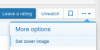Bob, question on how to use the 'convert from thread' feature. On this page Items , you will see two different articles, Prep for Car Shows and Prep for Driving.
I created the "Prep for Driving" by using the typical article creation method, you will see the article image as part of the listing.
I created the "Prep for Car Shows" by using the 'Showcase:convert thread to item' feature in the dropdown box. You'll notice it took the image from the thread and moved it to the top of the article instead of pasting it as the article header image.
Did I do something wrong in this process or is this a bug? Secondly, how do I get that header image to display in the article? I can edit the article but I don't see a way to change the image
I created the "Prep for Driving" by using the typical article creation method, you will see the article image as part of the listing.
I created the "Prep for Car Shows" by using the 'Showcase:convert thread to item' feature in the dropdown box. You'll notice it took the image from the thread and moved it to the top of the article instead of pasting it as the article header image.
Did I do something wrong in this process or is this a bug? Secondly, how do I get that header image to display in the article? I can edit the article but I don't see a way to change the image