As per title, I've implemented the popular Contributors/Co-Owners feature that is in use in AMS, EMS, IMS, RMS, SC and UBS. Co-owners and Contributors have same types of item management as the Owner of the piece of content. Keep in mind however, there are a few features that are not available to contributors that are available to co-owners.
Note: This was a PAID request funded by an anonymous LD Premium license holder.
This is a Permissions based feature and a per Category feature.
There are 2 new permissions.
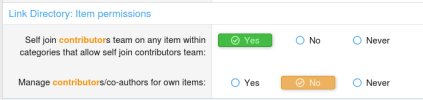
There are some new per Category Options.

Item Owners that have permission to manage contributors/co-owners and Staff Members that can edit any item, will have the ability to Manage (Add and Remove) contributors and co-owners. In this shot, you can see that the max combined allowed is 25. The inputs use the xf autofill user functionality.
There is also an option to disable self join contributors team via an option on the "Manage contributors/co-owners" feature.
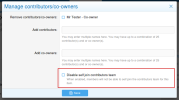
When the viewing user is viewing a link directory item that is in a category that allows members to Self Join the contributors team and the item allows self joining, they will see a CTA (Call To Action) button [Contribute] .

Clicking on the [Contribute] button launches a confirmation overlay.
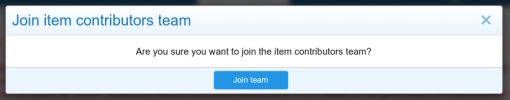
If there are any contributors, they will be listed in the Item contributors sidebar block.

If there are any co-owners, they will be listed in the Item Header

That's pretty much it in a nut shell. Again, this is implemented in the same way that it is in AMS, EMS, IMS, RMS, SC and UBS. It is new to Link Directory, however, its a very mature feature that has several years of use in other addons of mine.
Note: This was a PAID request funded by an anonymous LD Premium license holder.
This is a Permissions based feature and a per Category feature.
There are 2 new permissions.
- The first permission is used to determine whether the viewing user can Self Join the contributors team on an item that is in a category that allows contributors as well as allows members to self join items in that category.
- The second permission is used to determine whether the OWNER of the item is allowed to manage contributors/co-owners for their own items.
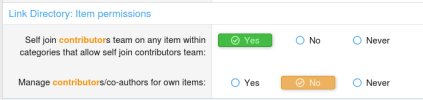
There are some new per Category Options.
- There is a new category option "Allow contributors and co-owners. This option (when enabled) has a couple sub-options.
- Max allowed = the maximum COMBINED amount of co-owners and contributors a given item in this category is allowed to have.
- "Allow self join contributors team". When this is enabled, members that have permission to self join contributor teams, will be allowed to self join teams for items in this category (as long as the max number of allowed contributors has not been exceeded).

Item Owners that have permission to manage contributors/co-owners and Staff Members that can edit any item, will have the ability to Manage (Add and Remove) contributors and co-owners. In this shot, you can see that the max combined allowed is 25. The inputs use the xf autofill user functionality.
There is also an option to disable self join contributors team via an option on the "Manage contributors/co-owners" feature.
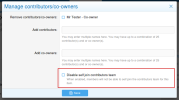
When the viewing user is viewing a link directory item that is in a category that allows members to Self Join the contributors team and the item allows self joining, they will see a CTA (Call To Action) button [Contribute] .

Clicking on the [Contribute] button launches a confirmation overlay.
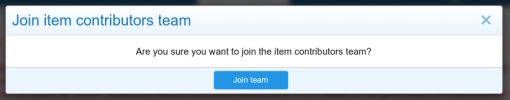
If there are any contributors, they will be listed in the Item contributors sidebar block.

If there are any co-owners, they will be listed in the Item Header

That's pretty much it in a nut shell. Again, this is implemented in the same way that it is in AMS, EMS, IMS, RMS, SC and UBS. It is new to Link Directory, however, its a very mature feature that has several years of use in other addons of mine.
Upvote
0
