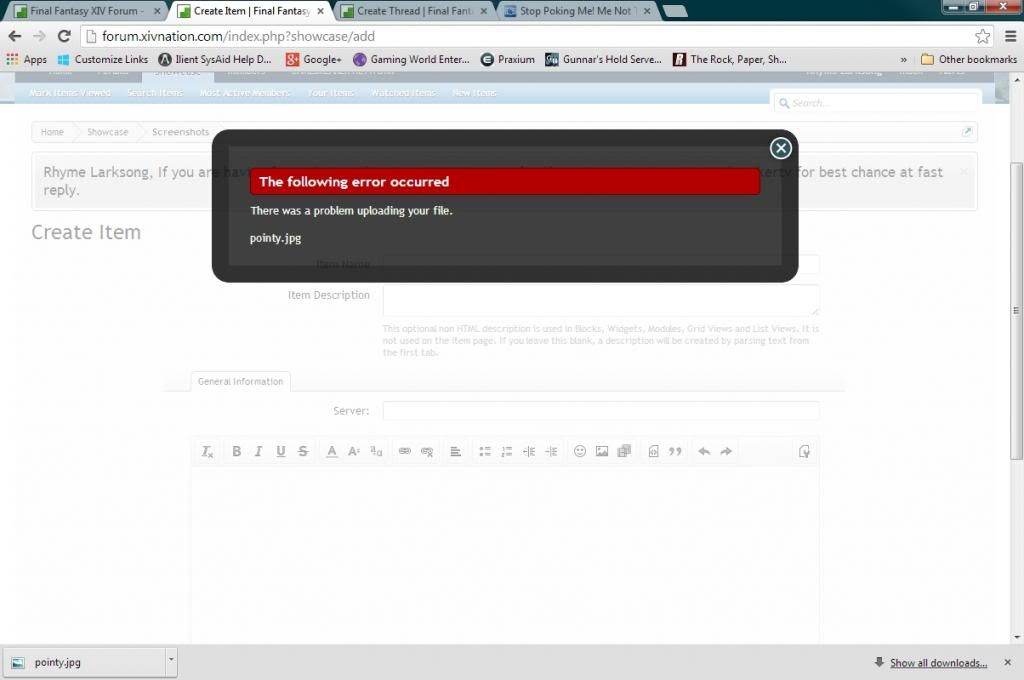There is no Import/Expert functionality in Showcase. This thread was explaining how to manually do it for a specific situation.
He was moving and existing XF instance into a FRESH XF instance (so all users data would be the same). This allowed him to install showcase (fresh) on the new site, then simple copy the Showcase Tables from the original XF DB into the NEW XF DB which would contain all the data (category's, items etc). Then rebuild the thumbs. It works like a charm (I've done it several times for my own development instances).
Where it gets tricky is when you are MERGING an XF site into another XF site and the new site has users. All the OLD users will be getting NEW User Id's which will obviously not MATCH the user_id's stored in showcase tables. The XF to XF import does store MAPPING, however, you'd have to write a custom script to update user_id's in all the showcase tables once you moved them over (and you'd have to disable CRONS related to showcase until after you get ID's sorted. Its not a novice type project (at least, I wouldn't recommend it unless you know what you are doing).
Moving the data from one db to another can be done in several different ways (depending on how much data you have stored).