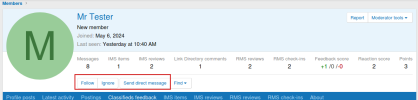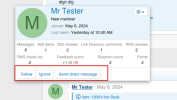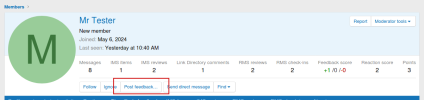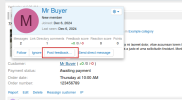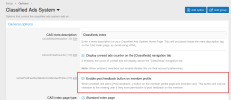I can’t figure out any other way, but to click on the numbers score
That is pretty much the only way currently. Feedback Score is displayed on the Member Profile and Member Card which is accessible globally and the Feedback Score is LINKED to the members Feedback Profile. There is a Post Feedback Button on the Member's Feedback Profile page.
btw, you can easily add the feedback score (linked to each members Feedback Profile) to the post bit. There is a how to posted here (or at A51).
Core XF has only 1 location on the Member Profile for adding action buttons and it can easily be abused (adding more buttons than the area is designed to handle). The action buttons in this location display on the Member Profile page AND the Member Card (as its the same template).
If you have a 34 inch ultra wide monitor, it appears that there is plenty of space to add more action buttons...
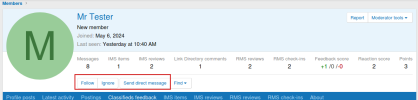
However, as you can see, when viewing the Member Card (which is the same template as the profile, just less stuff), you can see that the area for action buttons is pretty small and it looks horrible with wrapped buttons.
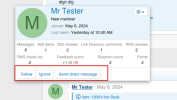
So, with all of that said, I will consider adding a [Post feedback...] button to that area. The button would work the same as it does on the Member Feedback Profile page (launches an overlay that you choose the feedback type).
I'll do some R&D and see if its feasible or not.