I am trying to get my members upgraded when they have added X amount of items to Showcase. I am using the criteria below and have it set to 1. However it does not seem to be doing anything. My member is online and has been for most of today.
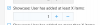
These are the members stats
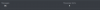
I have also manually run the cron

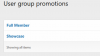
These are the members stats
I have also manually run the cron
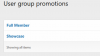
Last edited:



