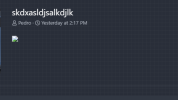In my forums, we use the Showcase add-on for people to submit personal games, which means styling and customization are very important to us.
One thing I've been trying to do is to set-up a "background banner". Basically just an image that goes on the top, underneath everything (using a negative z-index), in the page. The CSS part I sort of have figured out, but setting it up has been giving me a bit of trouble.
The perfect scenario would be: A drop-down or radio checkbox that allows users to pick from their uploaded attachments or just a separate upload button for the banner image (which by the way, this would also be the ideal way to set up cover images, as it's kind of annoying to set them up manually and a lot of users have trouble understanding "It'll be the first image you upload"). This field then should also create a class, like ".banner-image", that I can then apply my CSS to.
But I'm not very smart, so I figured maybe an alternative would be to use Item Fields and go from there.
Sadly, there's no option to use Images as a custom item field, or at least not natively. So I tried the next best thing I could think of: URLs, and, again, ideally it would pick "forums/attachments/selectedattachment.#" but I can't figure out how to do that.
But I also can't figure out how to use regular URLs either, lol. As putting a valid image link also results in a broken image.
I tried putting
under both the Value and Wrapper Display HTML, but no matter what I do, or which image I use, this will always result in a broken image.
Basically: this is what I want to have:
This is what I got thus far (lmao):
All help/ideas would be appreciated. Also, I would like to reiterate, I'm not a programmer or very smart, I'm a designer trying my best to make things work with the tools I have at my disposal. I'm sure this is extremely easy to do with templates, macros, whatever. But I'm really scared of them. So please, try your best to explain to me like I'm five.
Edit: Oh yeah, one last thing. I may be having a few other questions in the future. Is it best practice to create a "super thread" with all my questions or just individual threads for each separate and unrelated question I might have?
One thing I've been trying to do is to set-up a "background banner". Basically just an image that goes on the top, underneath everything (using a negative z-index), in the page. The CSS part I sort of have figured out, but setting it up has been giving me a bit of trouble.
The perfect scenario would be: A drop-down or radio checkbox that allows users to pick from their uploaded attachments or just a separate upload button for the banner image (which by the way, this would also be the ideal way to set up cover images, as it's kind of annoying to set them up manually and a lot of users have trouble understanding "It'll be the first image you upload"). This field then should also create a class, like ".banner-image", that I can then apply my CSS to.
But I'm not very smart, so I figured maybe an alternative would be to use Item Fields and go from there.
Sadly, there's no option to use Images as a custom item field, or at least not natively. So I tried the next best thing I could think of: URLs, and, again, ideally it would pick "forums/attachments/selectedattachment.#" but I can't figure out how to do that.
But I also can't figure out how to use regular URLs either, lol. As putting a valid image link also results in a broken image.
I tried putting
Code:
<img src="{$valueUrl}">Basically: this is what I want to have:
This is what I got thus far (lmao):
All help/ideas would be appreciated. Also, I would like to reiterate, I'm not a programmer or very smart, I'm a designer trying my best to make things work with the tools I have at my disposal. I'm sure this is extremely easy to do with templates, macros, whatever. But I'm really scared of them. So please, try your best to explain to me like I'm five.
Edit: Oh yeah, one last thing. I may be having a few other questions in the future. Is it best practice to create a "super thread" with all my questions or just individual threads for each separate and unrelated question I might have?