This feature was funded by a couple long time AMS Premium license holders that needed some advanced Google Maps features built into AMS, similar to other add-ons of mine.
As per title, I've implemented "Category Maps" for AMS. This is an advanced google maps feature that allows Admins to display multi-marker google maps on Category Pages.
This is a API based | Options based | per Category based | Permissions based feature.
API based | Options based
I've added a new Options Section "Map options" that contains all the new options pertaining to Category Maps.
There are 2 new Google Maps API key inputs. These are for the API's needed to fetch detailed Location Data (Geocoding API) and to render multi-marker maps (JavaScript API). All the other inputs should be self explanatory. These 2 new API's are required. Category Maps will not work without valid API Keys for these new API's!
Important Note: The Geocoding API must not have ANY restrictions placed on the KEY. This is fine as the Geocoding API is used Internally Only (not exposed publicly).

Permissions based
Members/Guests must have permission to view category maps.
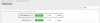
Category based
I've updated the "Allow location" option (which is not new), to include a sub option "Display location on list" and several display types to choose from.

In the Category extra options section, there are some NEW options pertaining to Category Maps.
There are 2 types of Category Maps. The first type renders a Map on the Category Page itself and is either displayed Above the Articles listing or Below the Articles listing. The other type is a full page Category Map. You can enable one, the other or both (or neither). Enabling these settings will have no effect if you don't have the required API keys!
The settings should be self explanatory.

Example of a Category Map in the Above Articles display location.

Example of a Full Page Category Map.

Clicking on a Map Marker will launch an Info Window that displays some Article info like the Title (which is linked to the article), Cover Image, formatted Address, Author Rating (if there is one) and Rating (if there is rating data), which is also linked to the Reviews Tab of an Article.

As per title, I've implemented "Category Maps" for AMS. This is an advanced google maps feature that allows Admins to display multi-marker google maps on Category Pages.
This is a API based | Options based | per Category based | Permissions based feature.
API based | Options based
I've added a new Options Section "Map options" that contains all the new options pertaining to Category Maps.
There are 2 new Google Maps API key inputs. These are for the API's needed to fetch detailed Location Data (Geocoding API) and to render multi-marker maps (JavaScript API). All the other inputs should be self explanatory. These 2 new API's are required. Category Maps will not work without valid API Keys for these new API's!
Important Note: The Geocoding API must not have ANY restrictions placed on the KEY. This is fine as the Geocoding API is used Internally Only (not exposed publicly).

Permissions based
Members/Guests must have permission to view category maps.
Category based
I've updated the "Allow location" option (which is not new), to include a sub option "Display location on list" and several display types to choose from.
In the Category extra options section, there are some NEW options pertaining to Category Maps.
There are 2 types of Category Maps. The first type renders a Map on the Category Page itself and is either displayed Above the Articles listing or Below the Articles listing. The other type is a full page Category Map. You can enable one, the other or both (or neither). Enabling these settings will have no effect if you don't have the required API keys!
The settings should be self explanatory.

Example of a Category Map in the Above Articles display location.

Example of a Full Page Category Map.

Clicking on a Map Marker will launch an Info Window that displays some Article info like the Title (which is linked to the article), Cover Image, formatted Address, Author Rating (if there is one) and Rating (if there is rating data), which is also linked to the Reviews Tab of an Article.
Upvote
0
