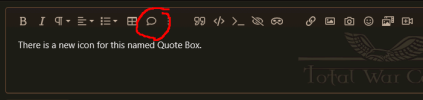Not really a suggestion for Bob unless he wants to implement something like a WordPress Quote Block which would be really cool. I made a quick version of a quote block that is just a simple bbcode and I thought I would share it. For those unfamiliar with it, take a look at the screenshot. Ignore the article content, the spot circled in red is the Quote Block you can find on just about every news site out there.
Mine looks like this and is easy to setup.
And in the editor the button looks like this.
Admincp > Content > Custom BB Codes - Create a new bbcode
This is the code that goes in the html replacement box. I just used the "comment" icon from Font Awesome. If you want to see it on a live site then look here.
Mine looks like this and is easy to setup.
And in the editor the button looks like this.
Admincp > Content > Custom BB Codes - Create a new bbcode
This is the code that goes in the html replacement box. I just used the "comment" icon from Font Awesome. If you want to see it on a live site then look here.
Code:
<div align="center"><div style="font-size: 105%;font-style: italic; width:50%; border:1px solid; text-align:center; border-radius:10px; padding:10px">{text}</div></div>Attachments
Upvote
0