A few quick notes on how this works..
Each Category has a new option setting for the Rating System Type (Allow Anonymous Reviews). The default is
UN CHECKED , so if you want to enable Anonymous Reviews for existing Categories, you will have to edit each one and set the new option.
 NOTE
NOTE: If you want to quickly mass update all your categories, then you can run the following query (UPDATE xf_nflj_showcase_category SET allow_anon_reviews = 1)
There is a new
PERMISSION (Review items anonymously). This allows uses to post anonymous reviews for items that belong to Categories that allow anonymous reviews.
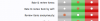
When Reviewing an Item in a Category that allows anonymous reviews AND you have permission to review items anonymously, a check box option to Submit review anonymously will appear at the end of the review form.

When viewing reviews, normal users will see this

When viewing reviews, users that have the General Moderator Permission of "Bypass user privacy" set to ALLOW will see basically the same thing with one exception, the Username of the Reviewer is in parenthesis: Anonymous (Username). This means Admins and Moderators can view who submitted the Review (For Administrative/Moderation purposes). Also, the Item Owner will see his/her own name as well.
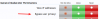

Here are a few screen shots of the Recent Activity and Alerts





