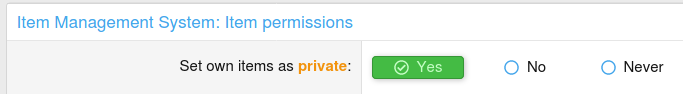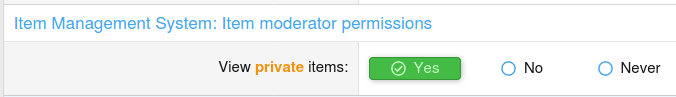As per title, the ability to set Items as
PRIVATE so that only the Item Owner, Co-Owners, Contributors or Staff (with permissions to view private Items) will be able to view those items.
This feature is pretty much the same as Private Blog Entries in User Blogs System (want to keep the feature standardized as much as possible).
This is a permissions based feature (2 permissions).
The first permission applies to Item Owners, Oc-Owners and Contributors. This allows the Item Owner to set the item to private when creating new items. This also allows the Item Owner and any Co-Owners/Contributors to set/unset the item as private when editing.
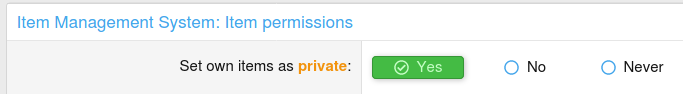
The 2nd permission applies to Moderators. This allows you to give view access of private items to staff members, which in turn, allows them to set/unset privacy on any item that they can edit.
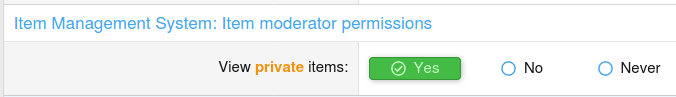
When an Item is marked as PRIVATE, only the Item Owner, Co-Owners, Contributors and Staff (with view permission) will be able to view the piece of content. This also includes the Item being listed on IMS Index, IMS Category Pages etc. This also applies to sub content within a private item (Updates, Reviews, Questions etc).
YES... Updates, Reviews, Questions etc can still be posted within Private Items and unless you can view the item, that content is also PRIVATE and won't be listed on Newsfeeds, Widgets, Latest Listings etc..
Note: When setting an Item to PRIVATE, one of the post save actions will check to see if the Item is Featured and if so, will Unfeature the item as private items can not be featured.
Visual components...
Titles will be prefixed with
[Private] so that the Item owner, Co-Owner, Contributors and Staff can easily identify the content as being private.

I've added a new navigation link "Your private items" to the "Your content" section.

This 'Your private items" page fetches any items owned by the viewing user that are marked as private. This is a paginated and filterable listing, just like the other 2 "Your items..." pages.

Please keep in mind that this is not PERFECT and there are a few quirks. Bottom line is, if you have a NEED for Private Items, this works a treat

Thank you to
@Tracy Perry for the idea.